Your ‘My orders’ page—accessed via your ‘My account’ portal—is where you can quickly and easily track all the vehicles you are in the process of purchasing with OPENLANE. This means you always know exactly what’s going on with recently purchased vehicles.
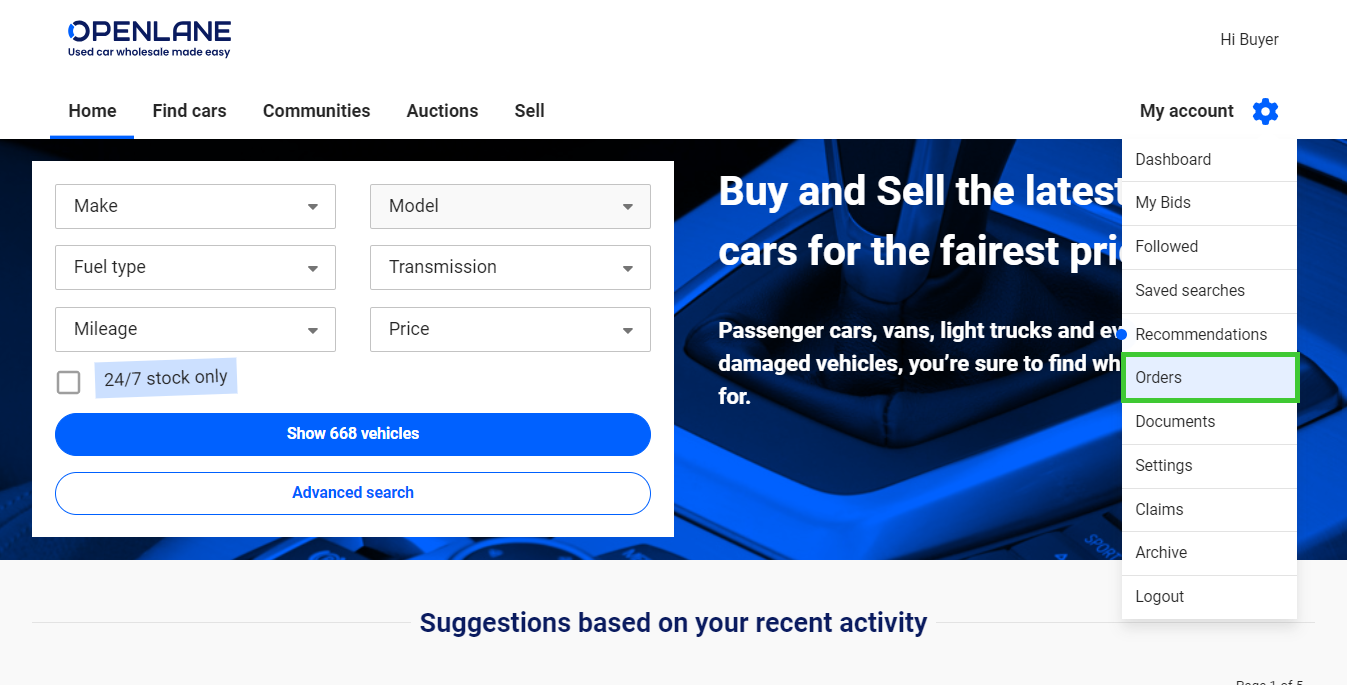
All your purchases appear in one list which you can filter at the left-hand side on different parameters such as:
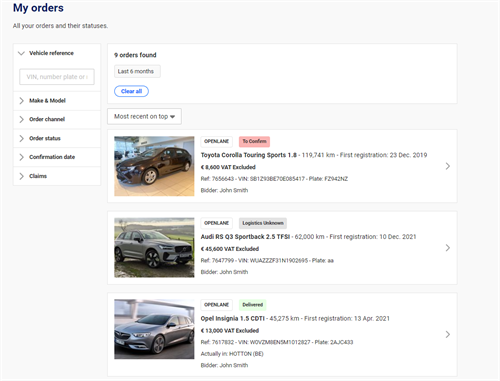
- Reference number, VIN, License Plate
- Make and model
- Order channel: OPENLANE purchase, Community purchase
- Order Status: to Confirm, to be Paid, … Transport statuses such as On Route, Delivered, and many more…
- Confirmation date: select a range
- Claims: cars for which you have an open claim
The list clearly shows:
- the status of each vehicle
- whether or not there is anything you need to do
- the basic vehicle information
- the sales price
- all the associated vehicle documents.
At the top of each vehicle listed on your ‘My orders’ page, you’ll see some small labels that give you important information.
The first label indicates whether the vehicle was purchased directly from OPENLANE or through a Community you’re a member of. Communities are private auctions organized by sellers. The seller invites his network of buyers into his Community or Communities and then arranges direct sales without OPENLANE’s involvement. All community purchases on your ‘My orders’ page include a link to the seller, so you can easily contact them directly when you need to.
The second label shows the status of your vehicle and lets you know if there’s anything you need to do.
- If the label is marked GREEN you don’t need to do anything. Everything is ok;
- If the label is marked RED, you need to take action, such as confirm, pay for or pick up the vehicle
- If the label is marked GREY, the vehicle is in transport. Just sit back and wait…
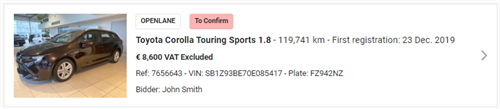
Your ‘My orders’ page is mobile-friendly, so you can manage orders on the go. And – as said - it’s easy to find a particular order whenever you need to. You can search by any of the vehicle characteristics—reference number, VIN, license plate, make and model—or by the order channel, status, confirmation date, or claims. And there is more to come…
Soon available…
Soon you can also track the vehicle and view a comprehensive history of every step that has been taken from the moment of purchase, including all status changes and vehicle movements. And if you ever need to file a claim, you’ll find a quick link right there on your ‘My orders’ page.

